
Whenever you are planning to buy a specific brand laptop as in HP, it is very much important to treat the source of all its power more kindly so that it can last longer and save you money from buying another.
Chargers help you to keep your laptop’s batteries charged up and therefore it is one of the most important things to be taken care of. It would cost you a lot to buy an original one if you tend to cause harm to the one you already have.
Thus you should know some basic tips to lengthen the product’s durability for your own sake. To help your charger to last for longer you must try to avoid the following:
Chargers help you to keep your laptop’s batteries charged up and therefore it is one of the most important things to be taken care of. It would cost you a lot to buy an original one if you tend to cause harm to the one you already have.
Thus you should know some basic tips to lengthen the product’s durability for your own sake. To help your charger to last for longer you must try to avoid the following:

- Removing the plug without switching it off as it may damage the charger. Suddenly removing the plug can have a very bad effect on the intersection where your charging cable is connected to the three pin and could cause to loosen up the pin plug and interrupting the constant and correct voltage.

- Twisting the charger’s cable as many people do when trying to fit the charger inside bags. This may cause the cables to break internally. Thus it is advised to start practicing long folding, which is would be a wise decision for keeping the cable healthy for a long time.

- Using your laptop sitting at a hot surface as the cable is made out of plastic and is prone to damage and the heat will make the cables weaker. Thus it is better to use the laptop along with hp laptop charger in cooler areas to avoid the damages to the charger.
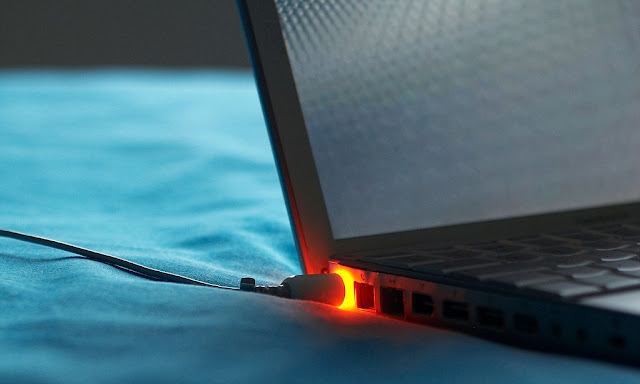
- Overcharging your laptop batteries as it the most common mistake every laptop owner does as most leave it charging overnight and because of that, the charging component might get hot and thus can damage the adjacent cables.
